LabChirp
Sound effect generator
A program for creating sound effects for games, music, videos - whatever you want!
A manual and some example sounds are included to get you started.
Works on Windows (requires .NET Framework 2.0) and other platforms (Linux, Mac) through Mono.
Features
- Multiple channels: Up to eight individual channels. All or any element of a channel can be copied to another.
- Modulation: For vibrato and tremolo (pulsating variation in pitch and volume).
- Envelopes: To shape everything the way you want it.
- Waveforms: Make your own custom waveforms, or use any of the standard ones (sine, triangle, sawtooth, square, noise).
- Effects: Add cool post-effects to your sound.
- Customizable randomizer: For the lazy sound designer.
- Customizable mutator: To randomize your sound slightly.
- Batch save: If you are in a hurry and need a lot of sounds fast.
Download
Latest release
- LabChirp v1.60 (145 kB, 2019-12-15)
Older versions
- LabChirp v1.50 (140 kB, 2018-12-05)
- LabChirp v1.25 (100 kB, 2015-03-25)
- LabChirp v1.00 (78 kB, 2011-04-24)
- LabChirp v0.85 (31 kB, 2010-05-26)
Screenshots
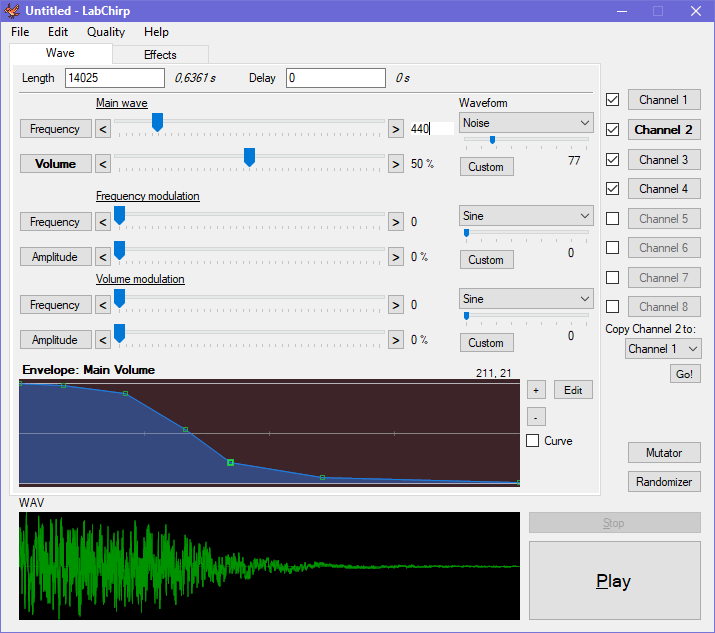
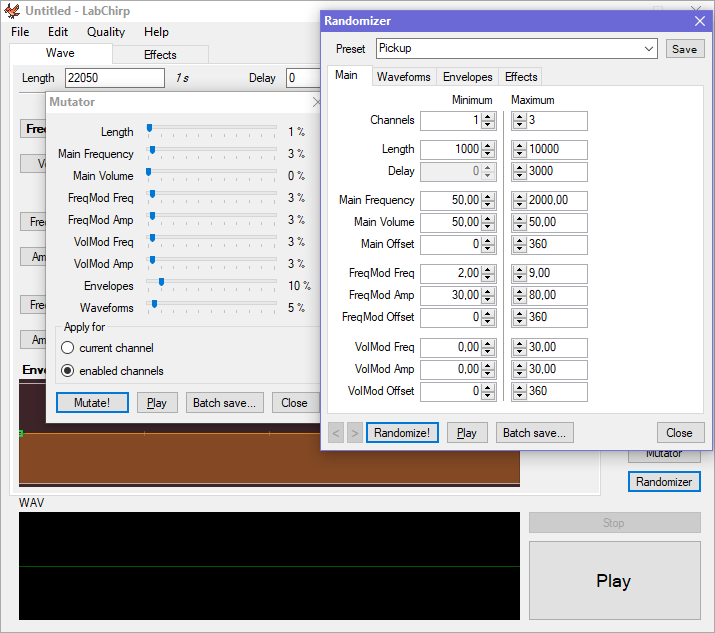
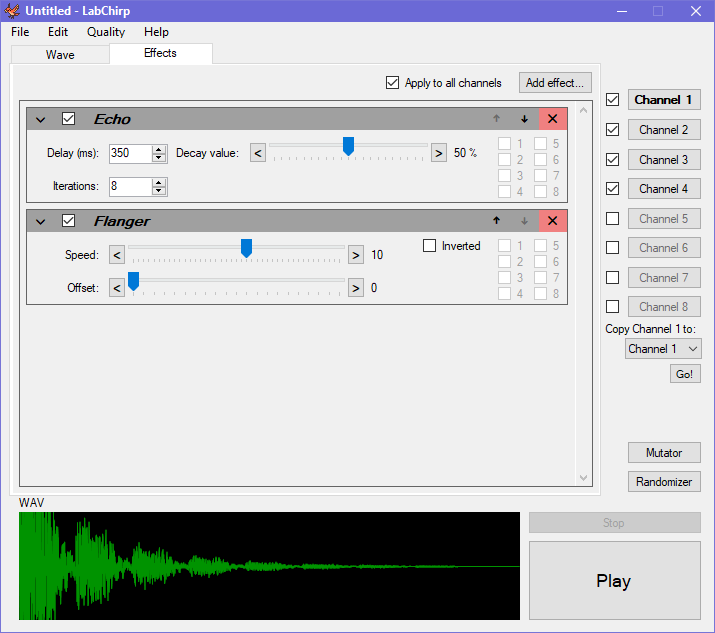
Changelog
Version 1.60
- Improved mutator!
Batch save has been added to Mutator, and the option to randomly change waveform. - Higher precision!
A second decimal place has been added to frequency and volume/amplitude of all waves. - Higher frequencies!
All waves' frequencies can now go up to 9999.99 Hz. - Better Mac compatibility!
Mac users should now be able to hear the sound when pressing play. - Better visuals for envelopes!
Envelopes are now filled (with configurable opacity). - Bug fixes!
- Changing sample rate while sound is playing caused the playback indicator to appear at an incorrect position.
- Trying to save a Randomizer preset caused another preset to load for some people, making it impossible to save.
Version 1.50
- Effects!
Apply cool sound filters/effects such as Reverb and Flanger to your sound! - Trim silence!
Automatically trim silence at the beginning and/or end of your sound. - Various bug-fixes and smaller layout/convenience adjustments:
- Clickable stop button.
- Playback indicator.
- Envelope preview in the Randomizer.
- Splash screen.
- Wave frequency accuracy correction (was 0.05 % off before).
- Loud sounds could overflow and "loop" instead of being clipped.
- Small Mono compatibility fixes.
- Probably some other bug fixes that I forgot about.
Version 1.25
- More quality options!
You can now apply dither and oversampling. - A more intuitive way of editing envelopes!
Simply click anywhere to add a point, and move a point by dragging it. - Curves for the envelopes!
To create some really smooth envelopes without having to add many points. - Mutator!
To randomly tweak a sound. - Back/forward buttons for the randomizer!
If you accidentally skipped a cool random sound you can restore it. - Batch save random sounds!
Select a preset in the randomizer and save a whole bunch of sounds at once! - Faster sound generation!
Taking advantage of multiple cores. - Copy/paste for envelopes!
Copy one envelope and paste it into another! - Added shortcuts to switch channels.
Ctrl+Tab/Ctrl+Shift+Tab or Ctrl+1-8. - More customization.
You can choose your own colors for the envelopes, among other things! - Save/export split!
Before, both a WAV and LCH file was created when you saved. Now you can choose to save only one of these, if you want. - General UI fixes.
Such as grayed out buttons for muted channels, double buffered panels and DPI compatibility.
Version 1.00
- Higher quality sound!
You can now choose between 22050/44100 Hz and 8-bit/16-bit. - More envelopes!
Modulation waves also have envelopes now. - New waveform!
Noise2! Which is like Noise with a linear interpolation. Also, modulations have the Custom Wave too now. - Randomizer!
To generate random sounds! - General interface redesigns.
Some things has been moved to a more logical position and some other stuff has been added or removed. - More wave accuracy.
There were some problems with offset and Noise but it should be fixed now. Also, most values now have one decimal. - Easier value edit!
You can now click on the number next to a slider to edit its value. - Undo!
You can now undo and redo. - Other not very interesting stuff.
Like settings, bugfixes, an about box, menubar and more!
Version 0.85
- Initial release.
